|
|
Post by Dani on Mar 20, 2018 18:07:07 GMT
I'm back again with my questions. What does my computer want? If I click it, it says service but do I really have to? I can't afford this damn it. Did anyone else get this? How much will it cost me? My computer is MacBook Pro early 2013. Is it time for a new one or what?   |
|
|
|
Post by drnick on Mar 20, 2018 18:18:45 GMT
Is that a battery warning? (Btw, I just thought only German would have these funny long words, but Strömsparinställningar? AHAHAHA! SCNR)  If that's a 5 year old battery that's just the way it is. You can probably ignore that if you live with shorter battery time, i.e. you've to use the external PSU to charge in shorter periods of time. Unfortunately Apple makes it kinda difficult to change the battery, and they like to fuck their customers by claiming they need to repair more than actually required (there was an article about that regarding iPhones here recently). So I'd assume you would be best off with just using it as long as it works and keep some money in the bank for the day the battery dies. |
|
|
|
Post by Danielle on Mar 20, 2018 18:23:03 GMT
I'm back again with my questions. What does my computer want? If I click it, it says service but do I really have to? I can't afford this damn it. Did anyone else get this? How much will it cost me? My computer is MacBook Pro early 2013. Is it time for a new one or what?   I had the same issue with my old MacBook, didn’t bother getting it serviced as it was old, but the battery basically died and it needed to be plugged in constantly which was very annoying. I believe it costs between £129-£199. |
|
|
|
Post by Danielle on Mar 20, 2018 18:28:23 GMT
Thankfully there is no rush to get it seen (if you choose to at all). I used mine for years with the warning. 😂
|
|
|
|
Post by Dani on Mar 20, 2018 18:32:01 GMT
FACK.
I'm always on battery and I've noticed now all of sudden it charges super fast but it's low on battery quickly too. It doesn't help if I update that thing that has popped up for 40 days now?
Thanks guys! You are always so much better than Google!
|
|
|
|
Post by drnick on Mar 20, 2018 18:32:15 GMT
Thankfully there is no rush to get it seen (if you choose to at all). I used mine for years with the warning. 😂 That's what I meant, good to have an actual experience report.  |
|
|
|
Post by Dani on Mar 20, 2018 18:33:33 GMT
Thankfully there is no rush to get it seen (if you choose to at all). I used mine for years with the warning. 😂 Oh!      More money for Pink tickets! |
|
|
|
Post by drnick on Mar 20, 2018 18:39:58 GMT
Thankfully there is no rush to get it seen (if you choose to at all). I used mine for years with the warning. 😂 Oh!      More money for Pink tickets!  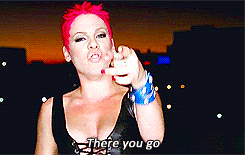 |
|
|
|
Post by Dani on Mar 24, 2018 16:38:49 GMT
So it healed itself? Without reparation? What is my Macbook.  |
|
|
|
Post by drnick on Mar 24, 2018 16:43:01 GMT
Dunno. Maybe it's just a problem when you get below a certain percentage? Was 26% back then, 47% now.
|
|
|
|
Post by Dani on Mar 24, 2018 16:45:36 GMT
Dunno. Maybe it's just a problem when you get below a certain percentage? Was 26% back then, 47% now. Yeah, maybe. Thing is like my Mac has never had that warning no matter what battery level. But I'm glad it works fine now  |
|